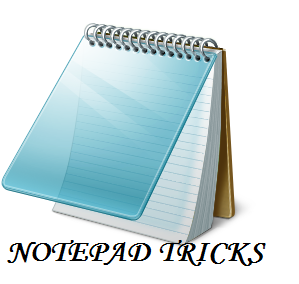Facebook is place where we share each and every, day to day incident with out friends, family in chat or status. Facebook is a biggest social media site with millions of daily users just because it has thousands of different features which make Facebook amazing. So Developers keep trying find bugs to make Facebook tricks and funny pranks. I already post few amazing tricks like To change facebook themes and background and many more. But Some of them are just spam which may lead to compromise your account. I always suggest each and every user to use tricks which are only provided by famous blogs. Always try them on Testing account first then on original ID. Now here i am going share another amazing tricks to create facebook account with single name. As per rule it is not possible to Make account on Facebook without Last name. But if you want to make your Facebook profile with First name without using last name then simply follow my given steps.
If you have knowledge about Using proxy settings in browser then its good.
Steps To Make Single Name On Facebook Account
First of all to use single name on Facebook. We need to Add manual proxy settings in our browser. So we need to use Indonesian proxy Search it at Google or i recommend to find it from Proxynova.com or any other site of your choice. If you have knowledge about Using proxy settings in browser then its good.
- After doing proxy settings manually or by using Hola extension make sure it is working fine on Facebook.
- Now its time to create single name id to do this.
- Open your Facebook Account Settings.
- Change your language to Bahasa Indonesia.
- Then edit your current Facebook profile name and Simply remove Your Last Name. After that review your name and Save it.
- After that your Facebook Account is only using First Name and you will see that Last Name Hide.
- After Completing all steps, Remove Manual Proxy or Turn off Hola and change your language back to English (US) or other according to you.